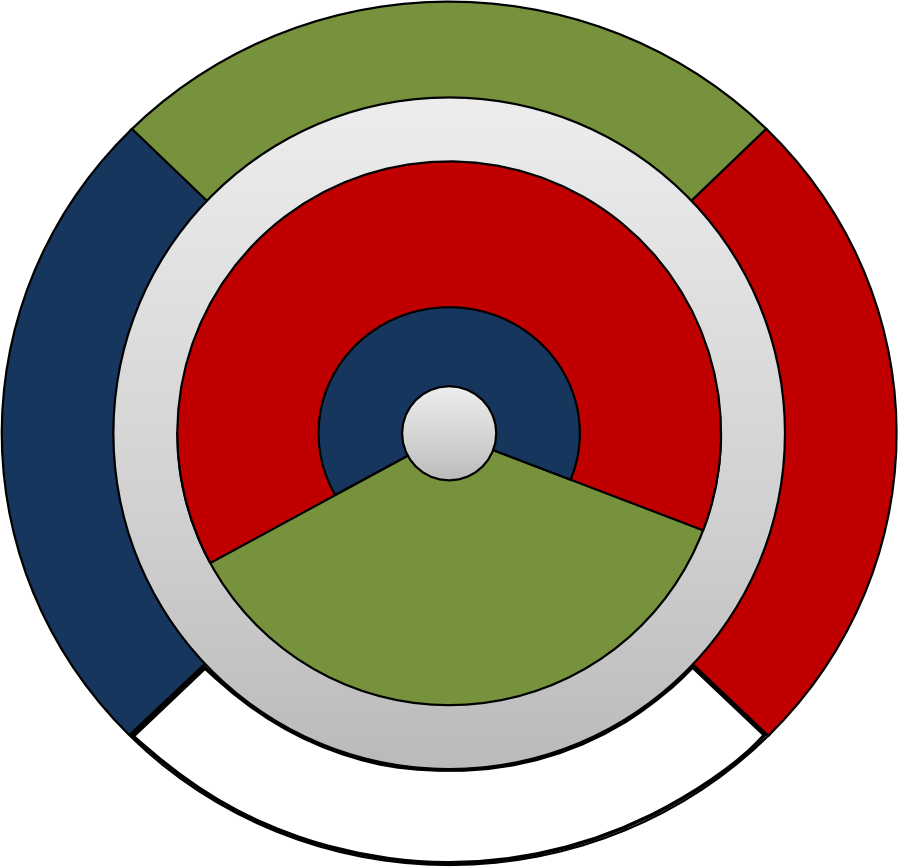Install DAGMC with multiple physics codes¶
This document explains how to install DAGMC with multiple physics codes, assuming you have already installed the required dependencies.
Get DAGMC¶
As before, this guide assumes that you are building DAGMC in the subdirectory
dagmc_bld of your home directory.
The first step is to clone the DAGMC repository.
$ cd $HOME/dagmc_bld
$ mkdir DAGMC
$ cd DAGMC
$ git clone https://github.com/svalinn/DAGMC
$ cd DAGMC
$ git checkout develop
$ git submodule update --init
Before configuring DAGMC¶
Before you configure DAGMC, you will need to perform the steps listed in the guides for the individual codes with which you want to install DAGMC.
For DAG-MCNP5/6, you will need to apply one of the MCNP source code patches.
For FluDAG, you will need to install FLUKA.
For DAG-Geant4, you will need to install Geant4.
Configure DAGMC with multiple physics codes¶
First, create and enter the build directory.
$ cd $HOME/dagmc_bld/DAGMC
$ ln -s DAGMC src
$ mkdir bld
$ cd bld
Then, choose where you want to install DAGMC. This is where the binaries,
libraries, header files, etc. will be placed. This guide uses $INSTALL_PATH
to represent this location.
$ INSTALL_PATH=$HOME/dagmc_bld/DAGMC
CMake variables are used to configure DAGMC with your desired build options. A few examples will be shown here, but you can see a list of all possible options here.
The following CMake command will build DAG-Geant4 and FluDAG as well as MPI versions of DAG-MCNP5 and DAG-MCNP6.
$ cmake ../src -DMOAB_DIR=$HOME/dagmc_bld/MOAB \
-DBUILD_MCNP5=ON \
-DBUILD_MCNP6=ON \
-DBUILD_MCNP_MPI=ON \
-DBUILD_GEANT4=ON \
-DGEANT4_DIR=$HOME/dagmc_bld/Geant4 \
-DBUILD_FLUKA=ON \
-DFLUKA_DIR=$FLUPRO \
-DCMAKE_INSTALL_PREFIX=$INSTALL_PATH
If the CMake configuration proceeded successfully, you are now ready to install DAGMC.
Build DAGMC with multiple physics codes¶
Use Make to install DAGMC with multiple physics codes.
$ make
$ make install
If the build was successful, the binaries, libraries, header files, and tests
will be installed to the bin, lib, include, and tests
subdirectories of $INSTALL_PATH respectively.
Test DAGMC¶
We regularly run the DAGMC test suite on CircleCI as part of our continuous integration system. You may however wish to run the tests yourself in order to verify you have installed DAGMC correctly.
If the tests have completed successfully, you are now ready to run your first DAGMC problem. See the DAGMC user’s guide for more information.