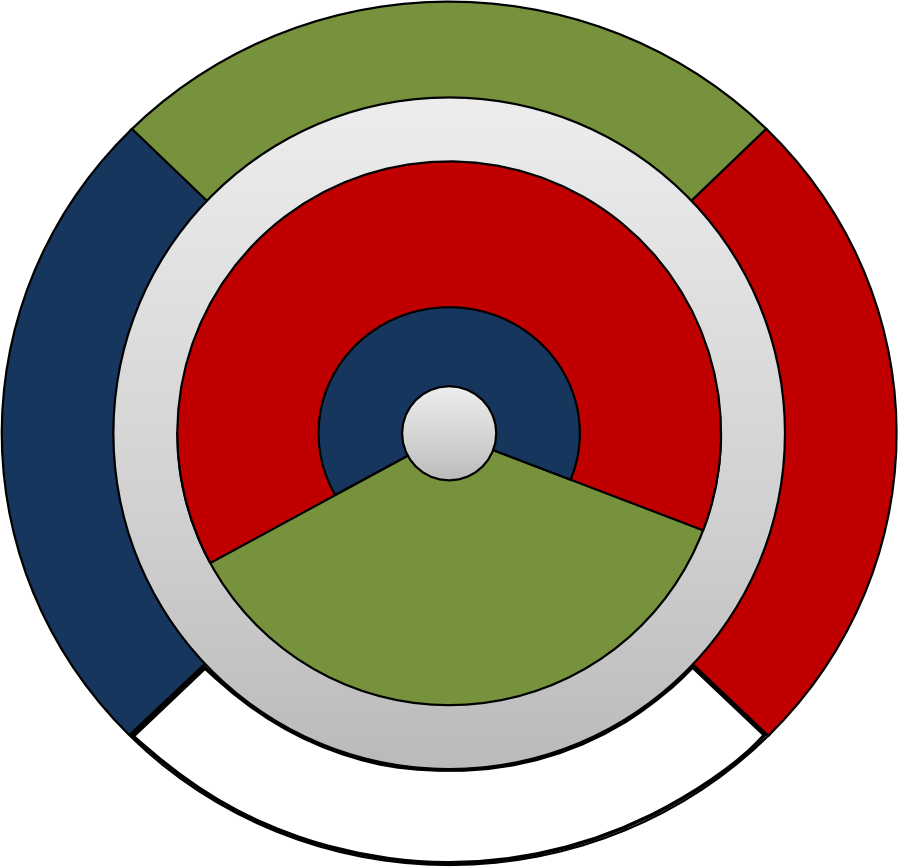Installing dependencies¶
This document describes how to install the dependencies of DAGMC. You can either follow a package manager based route or perform a source install. Depending upon your preferences and circumstances one may suit you rather than the other, however, soon it will be possible to install all dependencies using a package manager.
The following dependencies are required:
For users following the source install route, we assume that you are building
DAGMC in the subdirectory dagmc_bld of your home directory; i.e.
$ cd $HOME
$ mkdir dagmc_bld
$ cd dagmc_bld
Eigen3¶
The best way to install the Eigen3 package is with your package manager.
Package manager installation¶
Debian linux users can install the latest HDF5 release with:
$ sudo apt-get install libeigen3-dev
Redhat linux users can do likewise with:
$ sudo yum install eigen3-devel
HDF5¶
Source installation¶
The tarball containing the HDF5 source code can also be downloaded from the HDF5 website. Note that if you choose this option, we recommend you obtain HDF5 version 1.8.13 instead of the newest version. The following commands can be used to install HDF5 from source.
$ mkdir -p $HOME/dagmc_bld/HDF5/bld
$ cd $HOME/dagmc_bld/HDF5
$ wget https://support.hdfgroup.org/ftp/HDF5/releases/hdf5-1.8/hdf5-1.8.13/src/hdf5-1.8.13.tar.gz
$ tar -xzvf hdf5-1.8.13.tar.gz
$ ln -s hdf5-1.8.13 src
$ cd bld
$ ../src/configure --enable-shared \
--prefix=$HOME/dagmc_bld/HDF5
$ make
$ make check
$ make install
Package manager installation¶
Debian linux users can install the latest HDF5 release with:
$ sudo apt-get install libhdf5-dev
Redhat linux users can do likewise with:
$ sudo yum install libhdf5-dev
MOAB installation¶
As of DAGMC version 3.1, MOAB version 5.1.0 or higher is required. The following commands can be used to download MOAB from its source repository and set it up for building.
$ cd $HOME/dagmc_bld
$ mkdir -p MOAB/bld
$ cd MOAB
$ git clone https://bitbucket.org/fathomteam/moab
$ cd moab
$ git checkout Version5.1.0
$ autoreconf -fi
$ cd ..
$ ln -s moab src
If you have followed the source install route, then the following commands should be used to build MOAB.
$ cd bld
$ ../src/configure --enable-optimize \
--enable-shared \
--disable-debug \
--with-hdf5=$HOME/dagmc_bld/HDF5 \
--prefix=$HOME/dagmc_bld/MOAB
$ make
$ make check
$ make install
If you have followed the package manager install route, then the following configure command should be used to build MOAB.
$ ../src/configure --enable-optimize \
--enable-shared \
--disable-debug \
--with-hdf5=/usr/lib/x86_64-linux-gnu/hdf5/serial \
--prefix=$HOME/dagmc_bld/MOAB
Making sure the dependencies were installed correctly¶
In order to test HDF5 and MOAB, some of their directories must be added to your
$PATH and $LD_LIBRARY_PATH.
$ export PATH=$PATH:$HOME/dagmc_bld/HDF5/bin
$ export PATH=$PATH:$HOME/dagmc_bld/MOAB/bin
$ export LD_LIBRARY_PATH=$LD_LIBRARY_PATH:$HOME/dagmc_bld/HDF5/lib
$ export LD_LIBRARY_PATH=$LD_LIBRARY_PATH:$HOME/dagmc_bld/MOAB/lib
The following commands can be used to test whether HDF5 and MOAB were built successfully.
$ which h5ls
$ which mbconvert
If you have installed the dependencies corretly, you are now ready to install DAGMC.