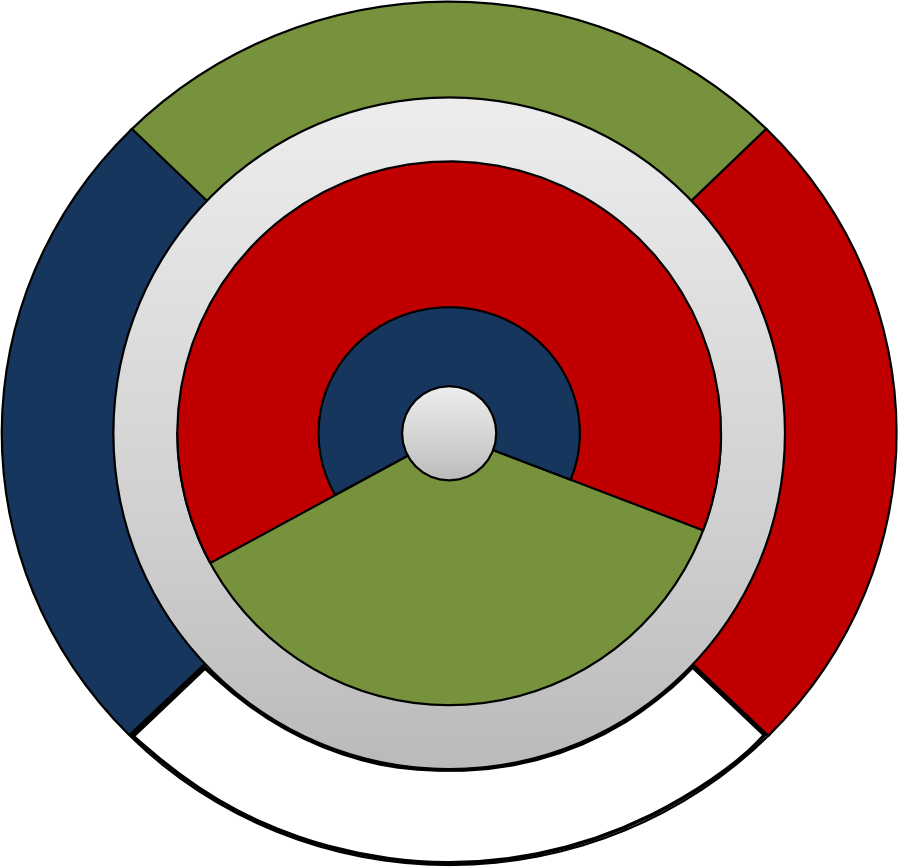Code-specific steps for DAG-MCNP5/6¶
Note that all the information here applies to both DAG-MCNP5 and DAG-MCNP6, and the term “DAG-MCNP” refers to both.
There are three varieties of code-specific steps for DAG-MCNP:
Defining attributes of the geometry using Cubit groups
Defining DAGMC runtime parameters using the DAGMC input file
Specifying additional parameters on the command line
Geometry metadata¶
In DAG-MCNP, the geometry file can be used to define material and density assignments, and boundary conditions.
Materials and densities¶
The generic workflow description includes details on Grouping volumes and surfaces, but
a specific naming convention is required for DAG-MCNP. To define materials,
both the MCNP material ID and density must be provided in the group name. The
format for the group name is as follows: mat:[matid]/rho:[density].
[matid] should be replaced by the material ID that will be specified in the
MCNP input file. [density] should replaced by either the atomic density or
the mass density. As in the MCNP cell cards, positive values represent atomic
densities in [atoms/barn-cm] and negative values represent mass densities in
[g/cc].
For example, consider a problem where material 7 and an atomic density of 0.0223 should be assigned to volumes 4 through 18. The following command should be used to specify that information:
CUBIT> group "mat:7/rho:0.0223" add vol 4 to 18
All volumes must belong to a group, if you want volumes to be filled with vacuum then add them to a group called, “mat:Vacuum”:
CUBIT> group "mat:Vacuum" add vol 4 to 18
If you would like to assign a material to the implicit complement, a special procedure is needed. Since the implicit complement doesn’t exist before running DAGMC, and DAGMC can only recognize groups that contain an entity, the material for the implicit complement must be specified as if it were being specified for the graveyard volume. For example, if you would like the implicit complement to be modeled as material 9 with a density of 1 g/cc, and the graveyard volume is volume 102, the following command should be used:
CUBIT> group "mat:9_comp/rho:-1_comp" add vol 102
DAGMC will recognize that volume 102 is the graveyard, and the _comp keyword
will trigger it to assign the specified material and density to the implicit
complement rather than the graveyard.
Boundary conditions¶
There are two general classes of boundary condition supported by DAG-MCNP: vacuum boundaries and surface boundary conditions.
Vacuum boundaries: defining the “graveyard”
Typical MCNP models contain a zero-importance volume that bounds the volumes of interest and extends to infinity. Since solid models cannot include infinite volumes, it is necessary to define a finite zero-importance volume around your model to define the problem boundary. This is done by surrounding the entire geometry with a shell of finite thickness; this is known as the “graveyard.” Any geometric shape can be used for this, but a cubic shell is preferred. The graveyard represents the outside world, and any particle that enters it will be terminated.
To create a graveyard volume, create two volumes in Cubit with the same shape and same center with one slightly larger than the other, making sure that both bound the entire problem geometry. Then, subtract the smaller one from the larger one. The remaining volume is the graveyard.
To indicate to MCNP that a given volume is the graveyard volume, you must assign it to a group with:
CUBIT> group "mat:Graveyard" add volume X
For example, consider a geometry containing 99 volumes, all of which fit inside a cube of side length 99 cm centered at the origin. The following commands would create a valid graveyard for this problem:
CUBIT> create brick x 100 # This will be volume 100
CUBIT> create brick x 105 # This will be volume 101
CUBIT> subtract vol 100 from vol 101 # This will produce volume 102
CUBIT> group "mat:Graveyard" add vol 102
When DAG-MCNP is run, the importance of any graveyard volumes will be set to zero.
It is still recommended that you create a graveyard volume even if your problem has reflecting boundary conditions on all sides, although it is not strictly necessary.
Surface boundary conditions
Surface boundary conditions can be specified for a given surface by adding the
surface to a group. The group names for reflecting and white boundary conditions
are boundary:Reflecting and boundary:White, respectively. Note that
periodic boundary conditions are not currently supported.
For example, suppose you want to specify that surfaces 10 and 11 should be reflecting surfaces. This command would achieve that:
CUBIT> group "boundary:Reflecting" add surf 10 11
The DAG-MCNP input file¶
Note that all the information here applies to both DAG-MCNP5 and DAG-MCNP6.
The DAG-MCNP input file contains only the data cards section of a standard MCNP input file. There are no cell or surface cards included in the input file.
A new data card has been added to DAG-MCNP to define parameters for the DAGMC geometry capability.
Form: dagmc keyword1=value keyword2=value
check_src_cell: behavior of CEL variable in SDEF card
on [default] standard interpretation for
CEL variable: source rejection
off no cell rejection - assume that
sampled position is in cell CEL
overlap_thickness: allows particle tracking through small overlaps
{real} [default=0.0]
distlimit: toggle usage of flight distance sampled from
physics to accelerate ray-tracing search
off [default] do not use physics flight distance
on do use physics flight distance
Running DAG-MCNP¶
Running DAG-MCNP is identical to running the standard MCNP, but a few new keywords have been added to the command line to specify the necessary files.
gcad=<geom_file>(required)Specify the filename of the input geometry file. It can be in one of two formats: the MOAB (*.h5m) format (this is the format produced by
export dagmcin Cubit), or a facet file produced by DAGMC. If this entry is not present, DAG-MCNP will assume that it is running in native MCNP mode.fcad=<facet_file>(optional)[default: fcad] Specify the filename of the output facet file. This is the file produced by DAGMC that contains the geometry as well as the products of a number of preprocessing steps, which can be quite time-consuming. This file can be used as input with the
gcad=keyword in subsequent runs to avoid spending time redoing the preprocessing steps.lcad=<log_file>(optional)[default: lcad] Specify the filename of the output log file. This is a skeleton of an MCNP file which contains information about the volumes, surfaces, materials and material assignments, boundary conditions, and tallies defined in the geometry. If you specify a name other than the default for this file on the command-line, that file will be used instead of the one generated automatically by DAG-MCNP. This can be useful if you want to make small changes to your material assignments, importances, etc., but it cannot be used to change anything about the geometry. It is up to the user to ensure that the geometry file and log file being used correspond to each other. This runtime parameter is unique to DAG-MCNP.
To run DAG-MCNP, you must make the minimum input deck that defines the particle source definition, runtime parameters, and physics cutoffs. You then run DAG-MCNP5 with
$ mcnp5 i=input g=geom.h5m
If DAG-MCNP is unable to find some nuclides, you can modify the lcad file that was produced in the previous step to remove extraneous nuclides, and re-run with
$ mcnp5 i=input g=geom.h5m l=lcad_modified