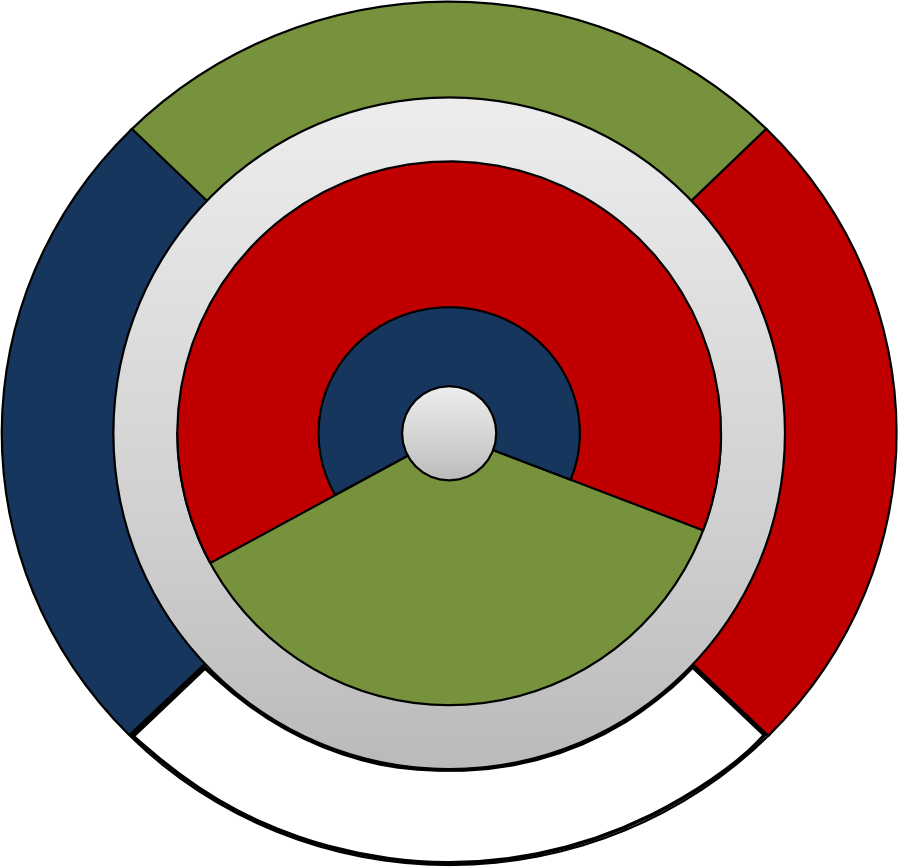Installing the Cubit plugin¶
There is a common location that stores all the plugins that are available for use. Go to the DAGMC Plugins page and download the plugin appropriate for your operating system.
Linux install¶
Obtain the Linux plugin from the link above. These instructions assume that you
have installed Cubit in /opt/Coreform-Cubit-2020.2. If you installed it somewhere
else, modify these instructions appropriately.
These operations may need to be performed as the root user (sudo).
Unpack the tarball in the Cubit installation folder (
/opt/Coreform-Cubit-2020.2by default).
OS/X install¶
Obtain the OS/X plugin from the link above. These instructions assume that you
have installed Cubit in /Applications/Coreform-Cubit-2020.2.app. If you installed it
somewhere else, modify these instructions appropriately.
These operations may need to be performed as the root user (sudo).
Unpack the tarball in the Cubit installation folder (
/Applications/Coreform-Cubit-2020.2.app/Contents/by default).
Windows install¶
A plugin for Windows is currently being developed; it will be posted to the DAGMC plugins page when it is ready.