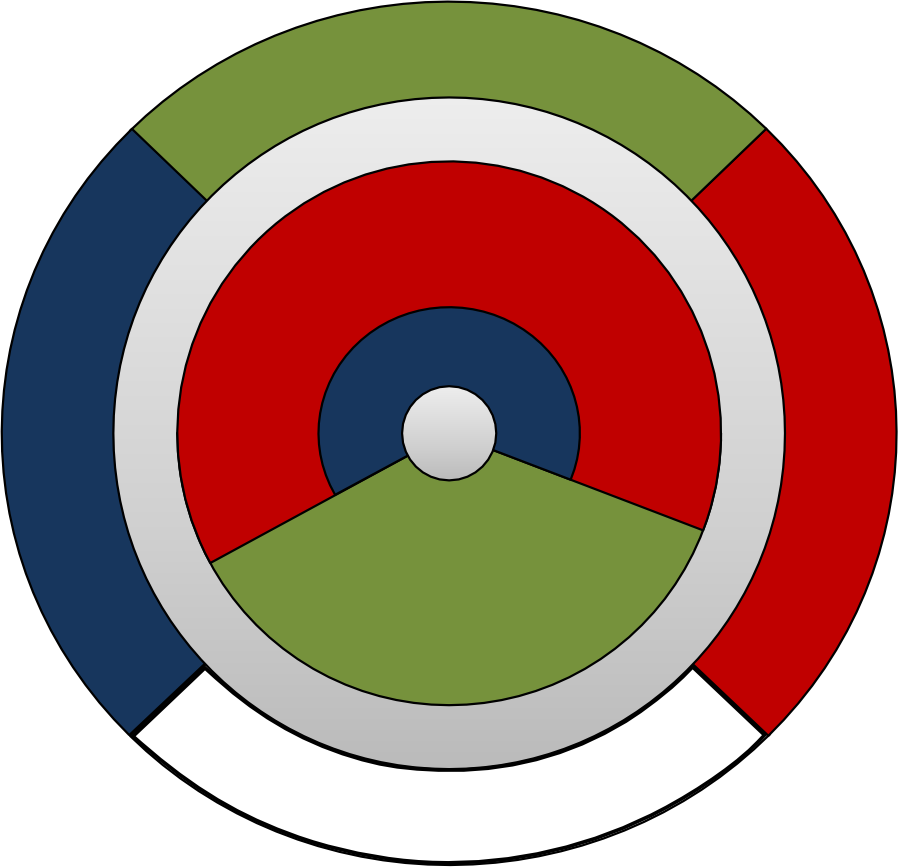Input File Syntax¶
Input File Description¶
The input file for ALARA has been designed to ensure that the input information is easy to understand, edit and comment. This is possible by using a very free format permitting comments, blank lines, inclusion of other files, and arbitrary ordering of the input information. After reading the full input file, ALARA performs various cross-checks and cross-references to ensure that the input data is self-consistent. It then goes on to pre-process the data for the calculation. Every attempt has been made to give useful error messages when the data is not consistent.
General Information¶
There are many possible input block types. These blocks can appear in any order and many blocks can occur more than once, if at all. Each of the input blocks includes a link to a sample block, as it exists in a complete sample input file.
In the following list, input blocks indicated in bold are required at least once in every input file:
General Input Notes¶
Dimension/Volume: If “[1]” follows an input block name, either the dimension or the volume is required, but it will generate an error if both are included.
Input Blocks: Not all input blocks are required, with some being unnecessary for certain problems. Input blocks indicated in bold are required at least once in every input file.
There are also some input blocks which are incompatible with each other. While superfluous input blocks may go unnoticed (there are occasional warnings), incompatible input blocks will create an error.
Naming Input Data: Most input blocks allow the user to define their own symbolic names for cross-referencing the various input data. Any string of characters can be used as long as its does not contain any whitespace (spaces, tabs, new-lines, etc.).
It is considered dangerous, however, to use a keyword as a symbolic name. If the input file is correct, it will function properly, but if there are errors in the input file, the usage of keywords as symbolic names may make the error message irrelevant. The keywords include those listed in the above list and the keyword “end”.
Keyword “End”: While many input blocks of fixed length require nothing to indicate the end of the block, some blocks have a variable length and require the keyword “end” to terminate the block.
Time Based Input: Some input elements represent times and can be defined in a number of different units. When this is the case, the floating point time value should be followed by a single character representing the following units:
Sample Input: 10 d
- Input File Inclusion: One input file can be included in another with the #include directive, similar to the C programming language. Any number of files can be included. Included files can also contain directives to include other files. The only restriction is that the inclusion must not occur within an input block!
- Commenting: All other lines in which the first non-space character is the pound sign (or number sign) (#) are considered as comments. Comments can also be used after any single word input (an input value with no whitespace) by using the same comment character (#). Such comments extend to the end of the current line. Blank lines are permitted anywhere in the input file.
- Length Units: Centimeters should be used for all length units.
Input Block Types¶
Geometry & Materials¶
geometry¶
(required once)
Description: This required input block is only necessary when defining a geometry using the dimension input block, but may always be included. It should only occur once.
Syntax:
geometry <OPTION>Option Description:
Sample Input: geometry point
Notes: This input block should not be terminated. If using the dimension input block to define the geometry and the type is torus, the major_radius input block is required and the minor_radius block may also be required.
dimension¶
(required [1]: once [1d], twice [2d], thrice [3d])
Description: This input block is used to define the geometry layout, and should be included once for each dimension needed in the problem.
Syntax:
dimension <OPTION> <LOC0> <#INTS1> <LOC1> <#INTS2> <LOC2> . . . <#INTSN><LOCN> endOption Description: The dimension block’s first element indicates which dimension is being defined and should be one of the following:
x – y – z – r – theta – phi –Sample Input: The dimension block’s next element is the first zone’s lower boundary, expressed as a floating point number. This is followed by a list of pairs, one pair for each zone: an integer specifying the number of intervals in this zone in this dimension and a floating point number indicating the zone’s upper boundary. This list is terminated with the end keyword.
dimension x 0.0 1.0 10 2.5 5 5 endNotes: ALARA will check to ensure that only dimensions relevant to the defined geometry are included. For example, defining the ‘x’ dimension in a spherical problem will generate an error. Since this method of defining the geometry calculates the fine mesh intervals zone membership and volume from the dimension data, it is incompatible with the volumes input block. Including both will generate an error message.
major_radius and minor_radius¶
(required once [each] for geometry torus)
Description: These two input blocks are used to define the major and minor radii of toroidal geometries. They are only needed in defining a toroidal geometry with dimension input blocks, and each should only be included once. Furthermore, if the minor radius dimension is defined with a dimension block, the minor_radius input block is not required. In both cases, these input blocks have a fixed size, with a single argument specifying the radius as a floating point number.
Syntax:
Major_radius <value>Sample Input:
Major radius 1.25Notes:
volumes¶
(required [1] once)
Description: This input block is used to define the fine mesh intervals volumes and zone membership.
Syntax:
Volumes <VOL of INT1> <INT Name> . . <VOL of INT#> <INT Name> endThis input block should be a list of pairs, one pair for each interval. Each pair consists of a floating point value for the volume of that interval and the symbolic name of the zone containing that interval. These symbolic names should correspond with the symbolic names given to the zones in the mat_loading input block. This list must be terminated with the keyword end.
Sample Input:
volumes 0.5 first_wall 0.75 first_wall 1.2 shield endNotes: This block can be used instead of the dimension method of defining the geometry. If both are used, an error will result. This block should only occur once. Multiple occurrences will result in undefined behavior.
mat_loading¶
(required once)
Description: This input block is used to indicate which mixtures are contained in each zone. This block is a list with one pair of entries for every zone. Each pair consists of a symbolic name for the zone and a symbolic name for the mixture contained in that zone. This list is terminated by the keyword end. This block should only occur once. Multiple occurrences will result in undefined behavior.
Syntax:
mat_loading <zone1name> <mix1name> <zone2name> <mix2name> . . <zone#name> <mix#name> endSample Input:
mat_loading endNotes: If the geometry is defined using the dimension input blocks, the number of zones defined here must match the number of zones defined in the dimension blocks exactly; if not, an error results. If the volumes method is used to define the geometry, this block uniquely determines the number of zones. The symbolic name for the mixture must match one of the mixture definitions exactly, or be the keyword ‘void’, indicating that this zone is empty of material.
mixture¶
(required: once per defined mixture)
Description: This kind of block is used to define the composition of a mixture. This block can occur as many times as necessary to define all the mixture compositions in the problem. Any mixtures that are defined, but not used in the problem will generate a warning and be removed from the list of mixtures.
Syntax:
mixture <mixname> <OPTION1> <OPTION2> . . . <OPTION#> endThe first element of a mixture block is the symbolic name used to refer to this mixture elsewhere in the input file. Following this is a list of entries with one entry for each mixture constituent. The list must be terminated with the keyword ‘end’. The first element of each entry describes the type of that constituent and should be one of:
Option Description:
The remaining elements in each entry are interpreted as follows, based on this first element:
material
This entry has three additional elements. The second element in this entry is the symbolic name of a material definition existing in the material library. The third element is a floating point value representing the relative density of this material, based on the density given in the material library. The final element is a floating point value representing the volume fraction of this material in this mixture. Both of the last two values are typically between 0 and 1.
The purpose of these values is quite distinct and should correspond to the physical system being modelled. Their proper use will ensure that the detailed output is correctly normalized. For example, if a user wishes to model a region containing 50% SiC, where the SiC has been manufactured at 95% of theoretical density. The relative density element should by 0.95 and the volume fraction element should be 0.50.
element
This entry has three additional elements. The second element in this entry is the element’s modified chemical symbol. This element will be expanded into a list of isotopes using the abundances found in the element library for that modified chemcial symbol. A modified chemical symbol has the format ‘’ZZ:XXXXXX…’‘, where ZZ is the standard chemical symbol, and the string XXXXXX… allows for isotopic abundances different from natural abundances.
The final two elements of this section are identical to the final two elements of the material type entry, and should be interpreted in the same way.
like
This type of entry has two additional elements and is provided as a convenience and indicates that this constituent is like another user-defined mixture, with a potentially different density. The second element of this entry is the symbolic name of another mixture definition. If the other mixture definition is not found, an error will result. The entry’s final element is a relative density, used to normalize the density as defined in that mixture’s own definition. This might be used when a user-defined mixture makes up part of another mixture. [Hint: it is permissible to define a mixture that is not used in any zones, but only used as part of another mixture.]
target
This type of entry is used to initiate a reverse calculation (see the ALARA Technical Manual) and define the target isotopes for the reverse calculation. The user can define an arbitrary number of target isotopes. The second element of this entry is one of the keywords element or isotope, indicating what kind of target this is. The final element is the symbolic name of either the element or isotope. For isotopes, the symbolic name is in the format ZZ-AAA, where ZZ is the chemical symbol and AAA is the mass number. There are no elements representing relative densities or volume fractions. If a target is of type element, the element will be expanded using the element library to create a list of isotopes, but their atomic abundance is irrelevant.
Sample Input:
Notes: Even if a target is defined in only one mixture, it will cause the whole problem to be run as a reverse problem. There is therefore little purpose in having mixture definitions without targets (such as in this example).
solve_zones¶
(optional once)
Description: This optional input block allows the user to limit which zones are being solved in a given calculation. It is common for a user to create a single complete input file describing the entire geometry/composition, and want to include only certain parts of the geometry/composition for particular cases.
Syntax:
solve_zones <zone1name> <zone2name> . . <zone#name> endThis input consists of a list of symbolic names of the zones that are to be solved in this case. These symbolic names should correspond with the symbolic names given to the zones in the mat_loading input block. This list must be terminated with the keyword end.
Sample Input:
Notes:
skip_zones¶
(optional once)
Description: This optional input block allows the user to limit which zones are being solved in a given calculation (see solve_zones). It is common for a user to create a single complete input file describing the entire geometry/composition, and want to exclude certain parts of the geometry/composition for particular cases.
Syntax:
skip_zones <zone1name> <zone2name> . . <zone#name> endThis input consists of a list of symbolic names of the zones that are NOT to be solved in this case. These symbolic names should correspond with the symbolic names given to the zones in the mat_loading input block. This list must be terminated with the keyword end.
Sample Input:
Notes:
Flux Schedules & Chain-building¶
flux¶
(required: once per defined flux)
Description: This input block defines a set of flux spectra.
Syntax:
The first element of this block is a symbolic name, used to refer to this flux spectra definition. The other elements of this block are a filename, a floating point scalar normalization, an integer skip value (see below), and flux type indicator string, respectively.
The flux filename should indicate which file contains this flux information, including path information appropriate to find the file from the directory in which ALARA will be run. The flux file itself contains a simple list of group fluxes for each of the fine mesh intervals defined in the problem. The number of groups for each interval and the order of those groups is determined entirely by the data library being used. ALARA places no restrictions or assumptions on these. Blank lines are ignored in the input, and may be used to separate the entries for each interval.
The scalar normalization permits uniform flux scaling at all spatial points (as opposed to the spatial_norm information in the next section). All groups of all fluxes in this definition will be multiplied by this value.
The skip value indicates how many N-group flux entries to skip in this file before reading the first flux. This permits the user to have one file with many different flux spectra. For example, if the schedule requires two different flux spectra for N different fine mesh points, the data for the first one may be at the beginning of the file, with a skip of 0, while the data for the second flux definition would be after these first fluxes, with a skip of N.
The last element is a character string indicating the flux file’s format. Currently the only supported format is default. The default flux file format consists of one list of group fluxes per spatial point. There are no other entries and this can be freely formatted, although comments are not permitted.
[Hint: Different flux definitions might use exactly the same flux values (same flux file and skip value) but a different scaling value.]
Sample Input:
Notes:
Since different parts of the irradiation history can have different flux spectra, this block may occur as many times as necessary to represent all the different necessary flux definitions.
spatial_norm¶
(optional once)
Description: This input block allows the user to specify a scalar flux normalization for each fine mesh interval, such as might be required to re-normalize the results of a transport calculation on an approximated geometry.
Syntax:
This block consists of a list of floating point normalization values, one value for each interval, and requires the end keyword to terminate the list.
Sample Input:
Notes:
The number of normalizations must be at least as many as the number of defined intervals, regardless of how the intervals are defined (dimension vs. volumes). If there are too few, an error will result; if there are too many, a warning will result.
[Hint: if these values are purely a function of problem geometry, and not mixture composition, it is possible that many problems have the same spatial normalization. Put this data in a separate file and #include it when you need it.]
schedule¶
(required: once per defined schedule)
Description: This kind of block is used to define a single schedule in the full irradiation history hierarchy.
Syntax:
The first element in this input block is a symbolic name by which this schedule can be referred to. Following this is a list of items occurring in this schedule. There are two possible types for each item, and their may be an arbitrary list of items in a schedule. This list must be terminated with the keyword ‘end’.
The first type of item is a simple pulse and the entries for this kind of item are a floating point operating time, a single character defining the units of that operating time, a symbolic flux name, a symbolic pulsing definition name, a floating point post-item delay time, and a single character defining the units of that delay time.
The second type of item is a sub-schedule and the entries for this kind of item are a symbolic name for the sub-schedule, a symbolic pulsing definition name, a floating point post-item delay time, and a single character defining the units of that delay time.
In both cases, if the symbolically named items (flux, pulsing definition, or schedule) are not found during cross-referencing, an error results.
Sample Input:
Notes:
Since the hierarchy may be composed of many schedules, this block might occur many times. Since schedules can become complicated, a tutorial is available for forming complex schedules.
pulsehistory¶
(required: once per defined history)
Description: This kind of input block defines the multi-level pulsing histories referenced in the schedule definitions.
Syntax:
pulsehistory <name> . . endThe first element of each block is a symbolic name for referring to this pulsing schedule. Following this is a list of pulsing level definition triplets, each consisting of an integer number of pulses, a floating point delay time between pulses, and a single character defining the units of that delay time. Since an arbitrary number of pulsing levels is allowed, this list must be terminated with the keyword ‘end’.
Notes:
The tutorial on forming complex schedules includes more details on pulsing histories. Since many different pulsing histories may be used throughout the hierarchy of schedules, this block may occur many times.
truncation¶
(required once)
Description: This fixed sized input block defines the primary parameter used in truncating the activation trees. See the ALARA Technical Manual for a detailed discussion of the tree truncation issue.
Syntax:
truncation <tol_value>The only element of this block is the truncation tolerance.
Sample Input:
truncation .001Notes:
When testing the relative atom loss (or relative production in reverse calculations), any value higher than the truncation tolerance will result in continuing the tree while lower values will result in truncation.
impurity¶
(optional once)
Description: This fixed sized input block defines the parameters used to treat initial isotopes as impurities. This feature allows the user to build shorter chains for impurities, since their contributions tend to be less significant. This can make ALARA run much faster when impurities with very large cross-sections are present.
Syntax:
impurity <threshold> <tolerance>The first element of this block is a floating point number defining the threshold for treating an isotope as an impurity. This value is a relative concentration within a mixture. Therefore, if the user wishes to treat all isotopes which make up less than 10 atom-parts- per-million [appm] as impurities, they would enter ‘1e-5’ for this element. The remaining element is the truncation tolerance to be used for these impurities. They have the same definition as given in the description of the truncation input block.
Sample Input:
impurity 2e-5 3e-8Notes:
To make effective use of this input block, the value given for tolerance should be orders of magnitude larger than the value given in the truncation threshold.
ignore¶
(optional once)
Description: This optional fixed sized input block defines an additional parameter used in truncating the activation trees.
Syntax:
ignore <tolerance>The only element of this block is the relative ignore tolerance. When truncating chains, if the value is also lower than the absolute ignore tolerance, that node is completely ignored. The absolute ignore tolerance is calculated by multiplying by the truncation tolerance (or the impurity truncation tolerance, as appropriate) by this value.
Sample Input:
ignore 10e-3Notes:
See the ALARA Technical Manual for a detailed discussion of the tree truncation issue. When this input is not included, a relative ignore tolerance of 10-2 is used - that is, a relative production 100 times lower than the truncation tolerance.
ref_flux_type¶
(optional once)
Description: This optional fixed sized input block defines the type of reference flux to use.
Syntax:
ref_flux_type <OPTION>Option Description:
This input block takes a single argument, which must be one of the following:
max – refers to the default group-wise maximum fluxvolume_avg – refers to a volume weighted average fluxSample Input:
ref_flux_type maxNotes:
In both cases, the comparison/averaging takes place over all the intervals which contain a given root isotope, not just over a single zone, component, or material loading.
Output & Files¶
cooling¶
(optional once)
Description: This input block is used to define the after-shutdown cooling times at which the problem will be solved.
Syntax:
cooling <time1 [unit]> <time2 [unit]> . . . <time# [unit]> endThis block is simply a list of times, where each time consists of a floating point time followed by a single character defining the time’s units. Since an arbitrary number of :terms:cooling times` can be solved, this list must be terminated with the keyword ‘end’.
Sample Input:
cooling <.01 s> <10 s> . . . <30 s> endNotes:
Multiple occurrences will result in undefined behavior.
output¶
(optional: once per required output definiton)
This kind of input block allows the user to define the output’s resolution and format. The first element of an output format block indicates the resolution and should be one of:
interval | zone | mixtureThis is followed by a list of output types and modifiers described in the following table:
| keyword | value | function |
| constituent | – | generate a constituent breakdown in addition to total response |
| units | [units] | define the units to be used for this output block |
| number_density | – | number density result of all produced isotopes |
| specific_activity | – | specific activity of all radioactive isotopes |
| total_heat | – | total decay heat |
| alpha_heat | – | total alpha heating |
| beta_heat | – | total beta heating |
| gamma_heat | – | total gamma heating |
| photon_source | [see below] | gamma source distribution with user-defined group structure |
| folded_dose | determined by dose response | fold the gamma source with a known adjoint gamma flux response for a total dose |
| wdr | [filename] | waste disposal rating/clearance |
The units output modifier is used to perform unit conversion on the output and requires two additional text parameters. The first parameter is defines the units for specific activity and related output types and has two possibilities:
Ci | Bqrepresenting “Curies” and “Bequerel” respectively. The second parameter defines the units for normalization (typically volumetric vs. mass). This parameter has five possibilities:
cm3 | m3 | g | kg | volume_integratedThe first four of these are self-evident, giving different volumetric and mass normalizations. The fifth option allows the calculation of total volume integrated inventories, rather than volume/mass normalized results.
The photon_src output modifier is used to generate a separate file with the gamma source distribution. For more information on gamma source files, see the Users’ Guide section devoted to output files. The first additional parameter is a string representing the name of the ALARA v2.x binary gamma library. The extension “.gam” will be added to the path/filename given here. The next parameter is a string representing the the filename where the gamma source information should be stored. This is followed by an integer parameter representing the number of gamma groups to be used for this photon source. Finally, one floating point value should be given for the upper bound of each gamma group (the lower bound of the lowest energy group is always 0) in units of eV. These are given in order of INCREASING energy.
The folded_dose output modifer requires the following paramters:
- the name of the ALARA v2.x gamma library
- the volume of the detector volume
- the name of the adjoint flux file
- the number of photon groups
- photon group boundaries from highest to lowest
The number of groups and group boundary values must be consistent with the adjoint flux file. No automatic test for consistency is performed so inconsistent values will not be reported and erroneous results will occur.
The wdr output modifier requires an additional text string parameter representing the filename to use for calculating the waste disposal rating or clearance limits. A detailed description of the WDR file is available here. To calculate the WDR based on different standards, simply repeat this modifier within a single output block, using different WDR filenames each time. Be sure that the units modifier defines units that correspond to those in the WDR file.
See the section on Output File Formats for detailed for information on interpreting the output files generated by ALARA.
material_lib and element_lib¶
(required once [each])
Description: These two input blocks are used to specify the libraries to be used for looking up the definitions of materials and elements when they are given as mixture constituents.
Syntax: Each block has a single element consisting of the filename to be used in each case, including appropriate path information to find that file from the directory where ALARA is being run.
Sample Input:
Notes:
For more information on the format of these libraries, see the section on Support Files.
dump_file¶
(optional once)
Description: This input block defines the filename to use for the binary data dump produced during a run of ALARA. This is currently used to store the intermediate results during the calculation, and will be extended in the future to allow sophisticated post-processing of the data. This filename should be a valid name for a new file, including path information appropriate for the directory where ALARA will be run.
Syntax:
Sample Input:
Notes:
If the dump file already exists, it will be overwritten with no warning. If this input block is omitted, the default name ‘alara.dump’ will be used.
data_library¶
Description: This input block is used to define the type and location of the nuclear data library.
Syntax:
data_library <OPTION>The first element of this block is a character string defining the type of library. The subsequent elements indicate the file’s location.
Option Description: Currently accepted library types are:
alaralib - Standard ALARA v2.x binary library
This library type requires a single filename indicating the library’s location.adjlib - Standard ALARA v2.x reverse library
This library type requires a single filename indicating the library’s location.eaflib - Data library following EAF formatting conventions (ENDF/B).
This library type requires two filenames, the transmutation library and the decay library, respectively. These libraries will be read and processed, creating an ALARA v2.x binary library with the name ‘alarabin’ for use in subsequent calculations. Alternatively, this library could be converted to an ALARA v2.x binary library as a separate process using the convert_lib function.Sample Input:
Notes:
For both types of ALARA v2.x library, the extension “.lib” will be added to the filename indicated in this input block. Otherwise, all filenames should include appropriate path information to find the file from the directory in which ALARA will be run.
convert_lib¶
This input block is used to convert library formats. If this input block is included, ALARA will stop immediately after converting the library (ie. it should not be used as part of a normal ALARA input file).
The first two elements of this input block indicated the original library format and the desired new format, respectively. The following values are allowable:
The number and nature of the subsequent elements depend on these first two elements, but are divided into two sections. The first section is dependent on the first element (the original library format) and the second section is dependent on the second element (the desired library format):
alaralib
This section has a single element, the base name of the ALARA v2.x libraries to be generated. Four (4) files will be created with the following extensions:
adjlib
This section has a single element, the base name of the ALARA v2.x reverse libraries to be generated. Two (2) files will be created with the following extensions:
eaflib
This section requires two elements, the filenames of the multi-group cross-section library and the decay/gamma library, respectively.
[Note: It current only supports the conversion from EAF formatted libraries to ALARA v2.x binary libraries.]