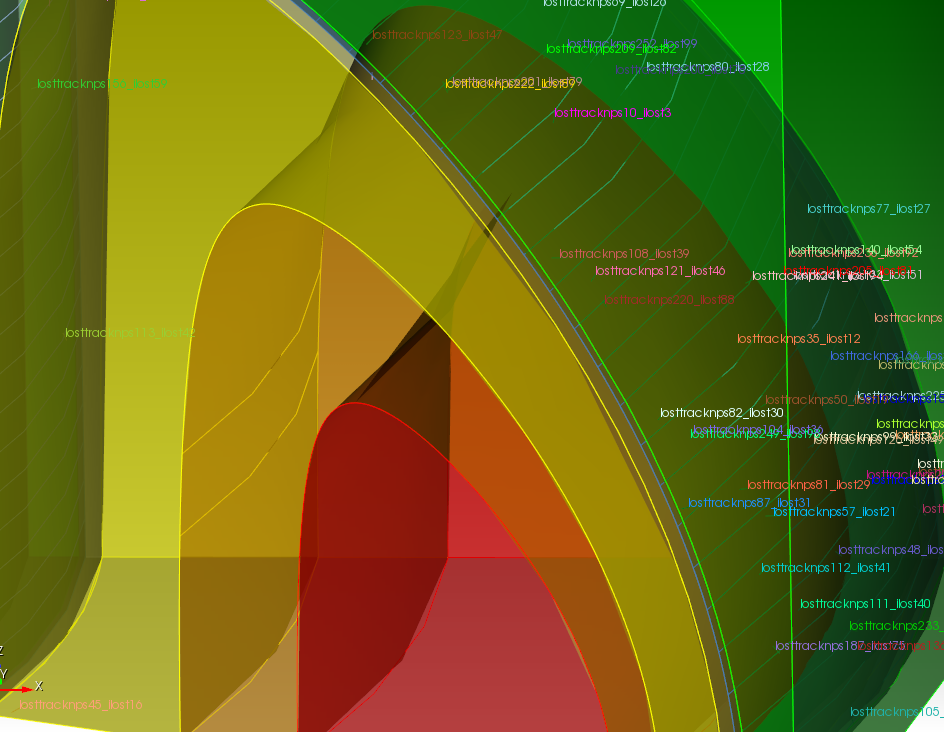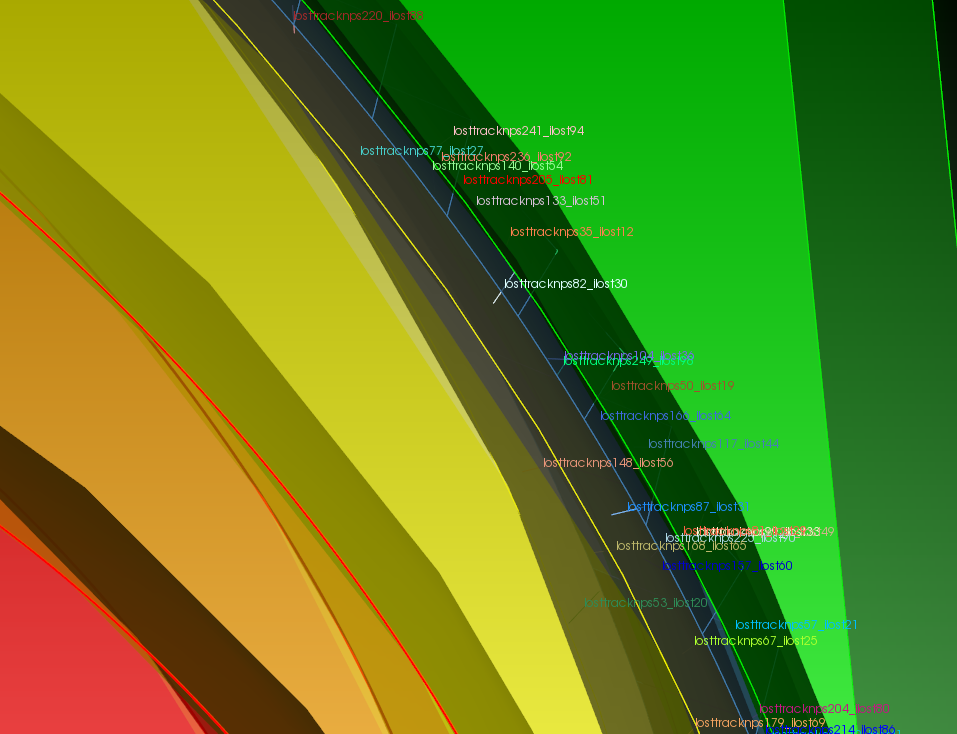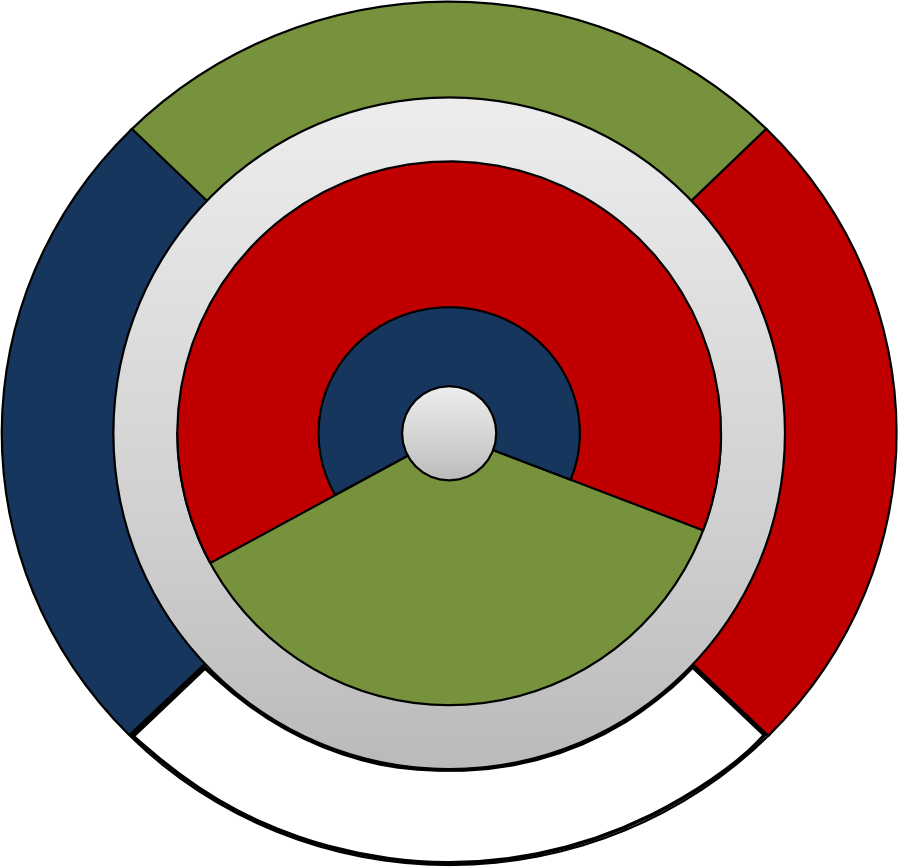DAGMC tools¶
The DAGMC infrastructure has a number of tools that are used to process, fix, diagnose and repair processed models. This document serves to better inform and educate what those tools are and how to use them.
make_watertight¶
A model is considered watertight if the faceting of all topologically linked surfaces are coincident. Models produced by Cubit are not guaranteed to be watertight, and as a general rule, the more complicated the model, the less likely it is to be completely watertight.
The make_watertight tool aims to fix any watertightness issues in a model by
using faceted curve information to seal triangle facets that meet on the same
curve. An example of its use is shown here: the red lines show the geometry
before make_watertight and the black lines show the geometry after its use.
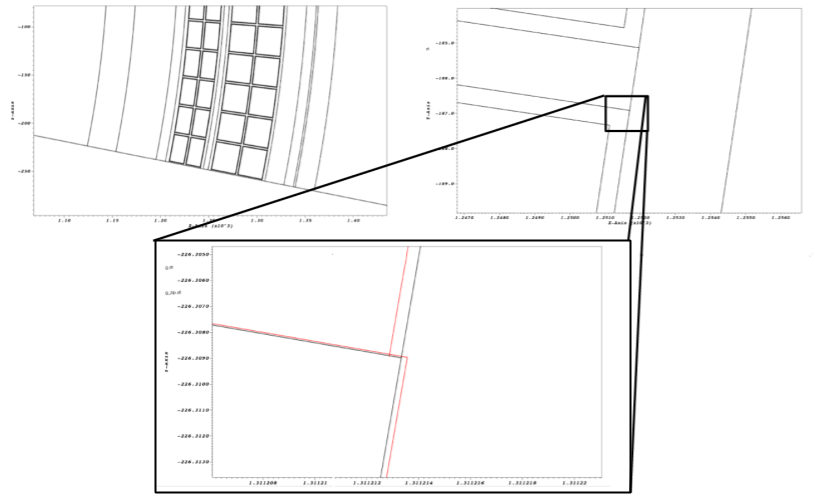
make_watertight can be run with:
$ make_watertight <filename>
The product will be a file named, filename_zip.h5m, and a summary is provided of what operations were done to seal the model.
check_watertight¶
The check_watertight tool can be used to find out how watertight a
given model is. It should be used as a post-processing step after
make_watertight to verify that the model has been made more watertight.
check_watertight can be run with:
$ check_watertight <filename>
Both make_watertight``and ``check_watertight are built during the main DAGMC
build procedure and can be found in DAGMC’s bin directory.
mbconvert¶
The mbconvert tool is a MOAB tool used to translate MOAB meshes into some text based format. It is useful for converting DAGMC models into some other visualization form for result post processing, such as stl files for viewing in Visit or Paraview. To run mbconvert input option, input filename and output filename are specificed:
$ mbconvert <input_filename> <output_filename> [options]
The options which control mbconvert are:
-v <int> - extract a specific volume or range of volumes
-s <int> - extract a specific surface or range of surfaces
-c <int> - extract a specific curve or range of curves
-1 - extract edges only
-2 - extract two dimensional entities only e.g. Tri, Quad, etc.
-3 - extract three dimensional entities only, e.g. tet, hex, etc.
-h - print help
-f - list available read/write formats
mklostvis¶
Sometimes either poor quality CAD, incorrect imprinting & merging or overlapping volumes; particles are regarded as lost by the Monte Carlo code. It is therefore necessary to be able to examine where the particles were lost and in which direction they were travelling in. The tool mklostvis is designed for this purpose, reading the output of the MCNP lost particle information and producing a Cubit or journal file which will draw the lost particles as vertices and their directions as curves. The script can be run with:
$ mklostvis.pl [mcnp_output_filename] [vector_length] > [journal_file_name]
The produced Cubit journal file can be “played”, and will plot these lost particles on top of whatever geometry is loaded into your Cubit session, like that shown below.