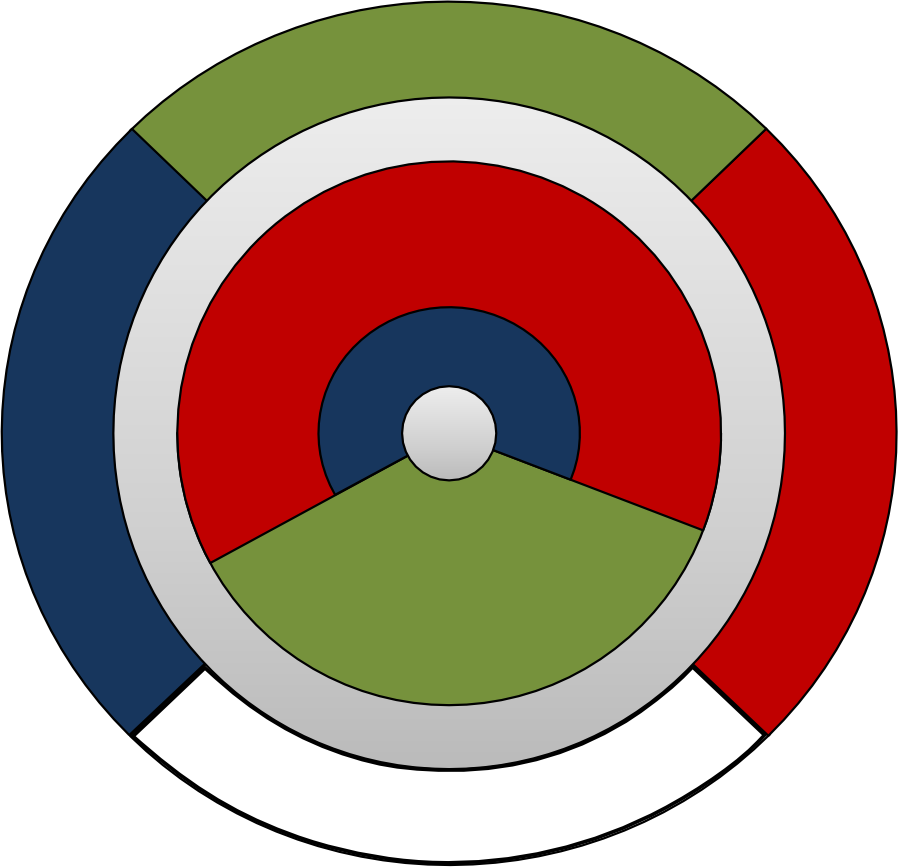Command Line Options¶
Syntax Options: (Examples below)
alara [-h] [-r] [-t <tree_filename>] [-V] [-v <n>] [<input_filename>]
Options¶
Command Description
-h print a short help message describing the command-line -r operate in a post-processing mode
This option is used to redo the built-in post-processing stage of ALARA, possibly calculating different responses than in the original run. ALARA creates a dump file during operation which contains enough information to calculate different output responses for the same problem. This option can only be used after ALARA has already been successfully run. To use this option, you must use the same problem description (ie: the same input file) as the original run, and can only change the output blocks.
If, for example, the original ALARA run only gave results for the specific activity, and the user is now interested in results for decay heat and/or a consituent break-down. The user could change the output block of the input file (or add a new output block) to include the newly desired results and then rerun ALARA using this restart option.
-t <tree_filename> set the filename for the tree file
This option defines the name of the optional tree file to be generated during the ALARA run. If it already exists, this file will be overwritten. For more information on tree files, see the Users’ Guide section devoted to output files.
-v show version string
This option will show the current version string and stop!
-v <n> set the verbosity level of the output
This option is used to determine how much output is generated by ALARA. Normally, ALARA will only generate output for the results requested in an output block. Using this option, you can increase the level of output given during the calculation itself. The level is set using an interger argument, <n>.
Verbosity Level Options:
1 Shows top-level program phase (e.g. input/solution/output) 2 Shows second level program phase (e.g. reading input/cross-checking input/preprocessing input …) 3 This is the recommended level. Shows fine level program phase, including basic echoing of input and basic statistics on the solution status. 4-6 Increased verbosity gives more information in input processing and more solution statistics. During input processing, this includes expansion of materials and calculation of interval volumes, and during the solution, this includes information about each node being added to the trees, their library status and truncation status. <input_filename> define the input file
This option defines which input file will be used. If not name is given, the input will be read from stdin.
Examples¶
To start alara with no tree file and no verbosity, with an input file names case1:
alara case 1To start alara with an input file named case2, moderate verbosoty and creating a tree file named tree2:
alara -t tree2 -v 3 case2