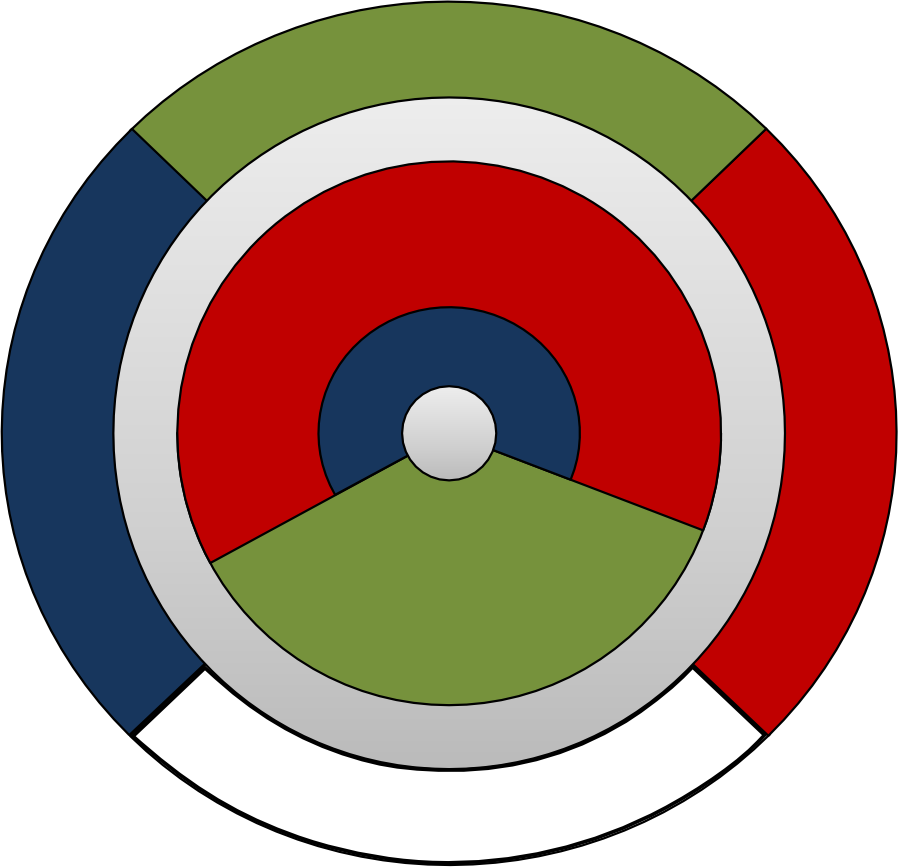Installing ALARA¶
Requirements¶
ALARA is written primarily in C++ with one or two FORTRAN77 routines. All development is done with the GNU C++ and FORTRAN compilers and it has been tested and is known to work on Linux and Solaris. Installing ALARA requires both a C++ and a FORTRAN compiler.
Installation Process¶
Obtain the distribution from the appropriate source.
Unpack the distribution:
gunzip -c alara-2.7.1.tar.gz | tar xf -
Go to newly created directory:
cd alara-2.7.1
Configure ALARA for your system (See below for options that you can give to configure.):
./configure
Build the application:
make
Install the application:
make install
Installation Options¶
The configure program provides a lot of options for customizing the compilation and installation of ALARA. To learn more about the full set of options, you should check the built-in help:
./configure --help
Some common options are listed here:
--prefix=/your/path/here
This option allows you to change the default location for the installation of ALARA and its accompanying files. The next section describes the different files that are installed and the directories in which they are installed. More control over the specific directories is also possible - see the built-in help for more information.
CXX=name_of_your_C++_compiler
F77=name_of_your_F77_compiler
This option allows you to explicitly specify which C++ (or FORTRAN) compiler you want to use to compile ALARA. If left out, configure will search for default compilers.
Intalled files and directories¶
When installing ALARA, a number of files and directories are installed in a number of different places. This section summarizes these directories which are all subdirectories of the “prefix” directory described above.
bindir - prefix/bin
The following files are placed in this directory:
- alara - the main application
- dant2alara - a utility for converting DANTSYS rtflux/atflux files to a format suitable for ALARA
- summary - a Perl utility for extracting summaries of ALARA output files
- extract_pathways - a Perl utility for extracting pathways from ALARA tree files
datadir - prefix/share/alara/data
This directory contains the following machine-independent files (generally ASCII text files).
- ANS6_4_3.txt - Data for implementing contact dose based on standard ANS6.4.3.
- IAEA.clearance.2004.Bq_kg - Limits for determining the material clearance rating based on IAEA standards.
- FetterC_hi.Ci_m3.wdr (and FetterC_lo.Ci_m3.wdr ) - Limits for determining the waste disposal rating based on the high (and low) values suggested by Fetter for each isotope.
- NRCA.Ci_m3.wdr (and NRCC.Ci_m3.wdr ) - Limits for determining the waste disposal rating based on the class A (and class C) definitions provided by the U.S. Nuclear Regulator Comissions.
- elelib.std - A file in ALARA’s element library format describing the standard natural isotopic abundances of all elements.
- matlib.sample - A file in ALARA’s material library format to show samples of how materials can be defined and including some commong fusion materials.
xsdir - prefix/lib/alara/$OSTYPE
This directory is created to store platform-dependent data, namely binary ALARA v.2 format library files. The name of this directory is based on the environment variable $OSTYPE and the full path is compiled into the alara application as a default location for finding cross-section data. No files are put into this directory since acquiring and installing data is a separate activity. (See the data guide for more on nuclear data.)